How to Maximize Dubsado to Save You Time, Energy, and Overwhelm

Are you looking to streamline your client processes and give them an incredible experience? Well friend, we are talking about how to maximize Dubsado to save you time, energy, and overwhelm, all while giving your clients a fabulous journey. I’ve used Dubsado in my own business for over 2 years after switching over from HoneyBook, and I absolutely love it.
If you know anything about Honeybook, you know it’s basically the only CRM that’s recommended for photographers, but I truly feel Dubsado is so much more powerful. It has many more implementations you can use, and the automations are incredible! Now, although I could talk to you about this myself, I’ve decided to bring on Meg Cooper to tell you about all the amazing things Dubsado can do for your photography business.
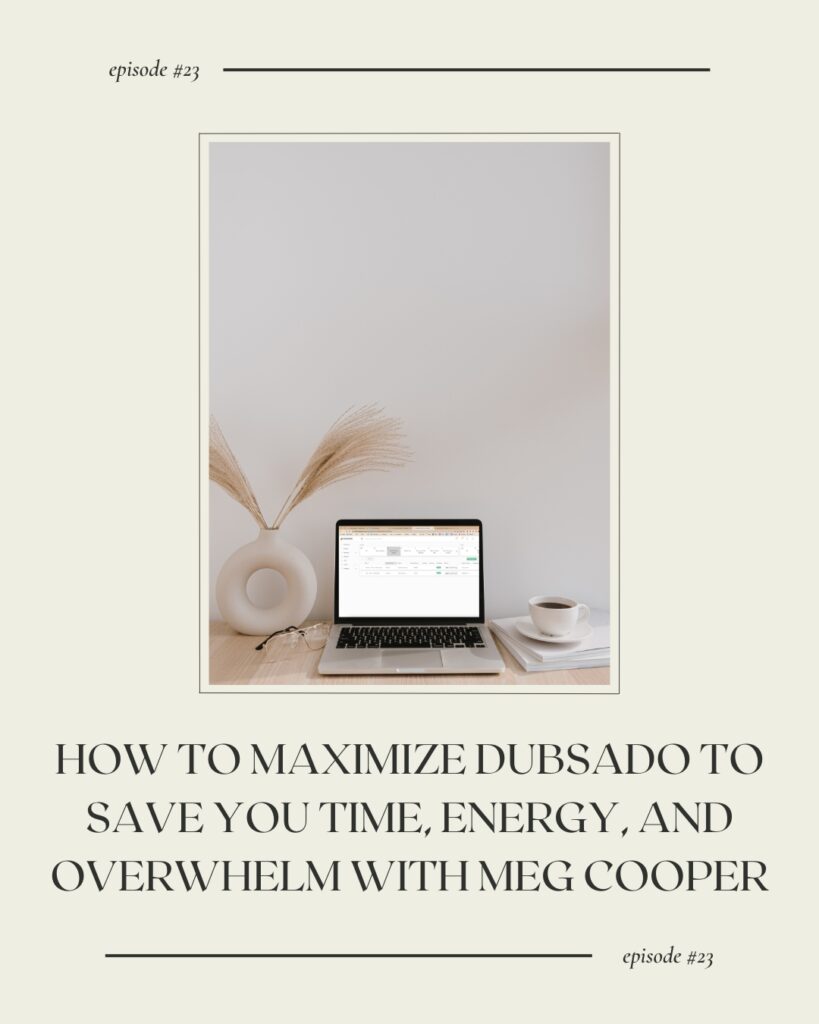
spotify | apple podcast | stitcher
About Meg
Meg is a Dubsado workflow expert who has built dozens of customized 75-plus-step automations for photographers to allow them to scale their businesses to the next level. She’s freed up thousands of hours of their time, while their Dubsado robo assistant flawlessly handles their client experience in the background, including her own. She believes in automating your systems in ways that don’t feel automated and loves nothing more than blowing her clients’ minds with things that they didn’t even know was possible, and spoiler alert: this happens frequently!
Whenever she’s not brainstorming the next branch of her business, you can find her devouring business and personal growth books, taking approximately 1 million photos of her two feline daughters, or bumping down dirt roads and national forest wilderness with her husband.
I am so excited because you are going to learn a whole heck of a lot from Meg, so let’s get into it!
Meg’s Business Journey
Meg is in her 5th year of business, and she started building the backend of her business back in 2018. She officially launched and took bookings in January 2019. A couple years later, she quit her day job to go full-time in her business and now she is in her 3rd year of being full-time.
Her first business is in photography. She is an elopement photographer based in Northern California and started building her workflow business in the fall of 2021. After that, she became obsessed with the platform. She came to the realization that she could sell this information and knowledge she had to other people, so she started building her workflow business and really hit her stride in quarter 1 after refining her one signature service.
What Dubsado Is and How to Use It to Its Fullest Potential
Dubsado is a CRM (client relationship manager) and it’s a platform and software that helps you to corral and organize all of your existing projects. You can hold all of your contracts and invoices, and send emails and questionnaires to your clients, so you can manage everything in one place rather than using a third-party appointment scheduler or contract signature service.
When it comes to using it to its fullest potential, people think of Dubsado as this nebulous thing. They understand how powerful it is, but they know they aren’t using it to its maximum capability, and they are wondering how they can even do that. Meg says it’s not as an obscure answer as you may expect it to be.
When you’re automating your entire client experience process so that a client or project moves automatically through all of your project statuses in your process, you’re integrating your canned emails, forms, appointments, and schedulers. The entire process is running automatically and you’re progressing them through your project statuses, and this is what it means to use it to its fullest potential.
Going From Dreadfully Managing Client Projects to Being Excited to Have New Inquiries
Meg explains that this transition happened one step at a time and over a long period of time as she was using the platform, but she taught herself how to use Dubsado with all of the free information that she could find in their help directory. And while we are on the topic of their help directory, Meg gives a shoutout to Dubsado because their support team is absolutely incredible. And although it did take a decent amount of time, she finally got to a place where she was excited to see new inquiries drop into her workflow.
She also mentions that she moved from HoneyBook, which is a lot less capable than Dubsado, so it took her even longer to adjust to the platform and learn the ins and outs, but it was just one step at a time.
The Differences Between Dubsado and HoneyBook
Meg explains that the workflows in Dubsado are worth moving over for alone. She says you can send contracts, do your invoices, and send emails in HoneyBook, but that’s the same across every CRM. However, the automations and workflows are what make Dubsado different. With all the things that HoneyBook can do, there’s so much more you can do in Dubsado, and this is why she loves the platform so much. The features that can be done in Dubsado, she has yet to see from any other platform.
The First Thing to Automate for Client Journey When Using Dubsado
The first thing Meg tells people to get started automating is their appointment scheduler. Dubsado has such a comprehensive appointment scheduler, yet she sees people using a third-party scheduler such as Calendly or even emailing back and forth with potential clients to figure out appointment times and calls. She says there’s no reason not to use Dubsado’s scheduler because you can do so much with it.
The second thing she recommends getting started on automating before getting into high-level workflows is sending your forms and questionnaires. These are things she suggests setting up ahead of time so that when you are ready to send them to a project, they’re already there in your account and you can just quickly click them to each project and they’re ready to go. This way you’re not having to reinvent the wheel and create a new questionnaire and form from scratch for every client. Having these logged into your library ahead of time with all the formatting makes a big difference.
Smalls Ways to Get Systems Set Up With an Entry-Level Workflow and Still Save Time
The first small way to get your systems set up is by creating your canned emails. You need emails to send anything to your clients, so they are the basis for your entire client experience. When you’re having to write those emails from scratch every single time, you’re having to reinvent the wheel. Meg’s rule of thumb is anytime you find yourself sitting down to write an email more than one time, that email needs to be logged into your template library to save you time.
The second thing Meg believes you need to get started is getting packages set up. People tend to have a bit of black-and-white thinking when it comes to packages. They think either they want to do things 100% customized and bespoke for every single client, or they have to do it 100% automated with fully pre-made packages they serve to their inquiries on a silver platter when getting ready to book.
However, there is a middle ground in this area and this is where she recommends starting if you are someone who does like to customize your packages for each particular project. She says you should start with a common denominator of your service and write a package for that.
For example, if we think about weddings, when you’re talking with a new inquiry and they are interested in hiring you to photograph their day, you may also build a custom package for a second shooter or have an engagement session. Maybe there’s an album or print credit you could add, but the baseline common denominator is that you’re showing up to photograph their wedding, so that’s what would be in every single one of your packages, and you can build from there. One package could have the day of coverage, the second one is duplicated with an additional second shooter, and one has an engagement session, but when you have them set up ahead of time, you have a baseline of templates to start from when you go to put your invoice together.
You can do this two ways: you could have it on the client side with a formal proposal you send to the client, you could have an ala carte where you have the client select the things that they want, almost like a Build-a-Bear invoice. You can also do it manually on your end. The way Meg used to do it is she would get off a call with someone after talking with them about what they were interested in hiring her for and she would manually go back to the invoice and add things on the backend and start with a baseline that was closest to what they were looking for, then add things from there.
Meg’s Favorite Actions Use
When you’re building a workflow, a single workflow action is made up of two things: an action, which is what you are sending, and then a trigger, which is when you are sending it. So, these two pieces work together in tandem on each piece of your workflow, and Meg has a couple actions that are her absolute favorite.
Sending a form – Meg loves this action because there’s so much content you can send with this one action. You can send an uploaded PDF like your welcome guide, or something brought in from Canva.
Start a workflow – This comes into play when you’re using multiple workflows or sequences in your business process. So, Meg has an inquiry sequence, a contract sequence, a retainer sequence, and her official booked workflow. The start of a workflow action allows her to link all of the sequences together automatically in the background based on thresholds that are being dictated in the workflow. Without the single action, that wouldn’t be possible.
With HoneyBook, start a workflow doesn’t exist, and as far as Meg knows, you can only have one workflow at a time on a project in HoneyBook whereas in Dubsado, you can run as many workflows as you want on a project.
One way that start a workflow is so beneficial to photographers is if you have packages that include an engagement session and some that do not, it’s so powerful to be able to send out an appointment scheduler where once an appointment is scheduled, it can start a workflow. Your appointment would be the engagement session and then you have a totally separate engagement session workflow where you can still go through the motions with your actual wedding planning, but you can also do the engagement totally seperate and you know both are being sent out at the right time.
Change project status – This is a huge one that does not exist in HoneyBook. In fact, Meg recently worked with a couple of workflow clients who migrated from HoneyBook in the last 6 months or so and they would have to manually look at their list of projects, remember where each project was, and manually update their status as to where they were in the pipeline.
On a day-to-day basis, the actual act of clicking and changing their status and moving them down the funnel only takes maybe 10 seconds, but when you’re accounting for how many projects you have, those 10 seconds add up. Not only the time, but the mental energy it takes to remember and manage all of that is too much time wasted.
By having this action automated, you can shuffle the projects along in the process of your client journey without having to worry about it.
Meg’s Favorite Triggers Use
After form is not completed – This is Meg’s absolute favorite trigger that she uses in her own workflow and every single workflow she builds. This trigger means you can automatically send reminders to clients when they have not filled out a proposal or a questionnaire within a given period of time, and this is something you dictate in the workflow action.
For example, let’s say you have an inquiry come in, you send over a proposal, and you want them to make a selection proposal because that’s what will get them started in the booking process. The “after form is not completed” trigger allows you to dictate when you want to send reminders to that client based on when they haven’t made a selection. So, maybe 5 days later, you can send them an email saying, “Hey, I noticed you haven’t completed your proposal. Here’s that link one more time. This is really important before we can move on because you’re not officially booked until this is completed.” So Dubsado can look for and watch for when these forms are not completed.
This works for questionnaires in your booked process as well. If you’re sending questionnaires at any point in your process, you can send reminders and send the form again if they haven’t gotten it done.
After appointment is scheduled – This comes right back to the engagement session example, but it can also be used earlier on in the inquiry process. If you have consult calls, you could set up thank you emails to go out. Maybe you want to send some blog resources after someone officially books a call with you and say, “Hey, thanks so much for booking a consult. Here are some more resources for you that I’d love for you to check out as we lead up to this call.”
This is the same thing with the engagement session. If someone books an appointment to have their engagement session photographed, you could use the trigger “after appointment is scheduled” to send them a prep questionnaire that you don’t want to go out until they officially book the date with you.
After invoice installment is paid – This is the one that Meg uses frequently for the inquiry and booking process. You can watch for the first retainer payment to be paid before a project gets moved over from leads to jobs, and at this point in the process, you might have other things going on like a form being completed, but that single invoice installment paid is really powerful to use in the inquiry process.
Things to Watch Out for When Setting up Workflows to Actions and Triggers
Meg says the thing that happens with this comprehensive of a platform is that there are going to be some hiccups and road bumps you need to watch out for because there are so many moving parts. So, there are a couple of things she does want to point out:
Your workflow emails are not going to update automatically. In order to build a workflow, she highly recommends setting up your canned emails first. When you’re bringing those canned emails into your workflow, if you make any changes to the master copy AFTER adding them to your workflow, the changes will not be pushed out automatically to the copy that’s in the workflow, so you would have to update that manually.
The second thing to watch out for is your appointment-related follow-ups and your payment reminder follow-ups. These emails, like your confirmations or upcoming reminders, will not work correctly if they are sent within a workflow. The appointment-related ones won’t work because if you’re using smart fields in the email, they are going to show up as blank in a workflow, so they need to be attached to the scheduler itself for it to reference what appointment is made.
Similar with the payment reminders, they need to go into your payment plans rather than a workflow itself, because your payment plan is separate with those due dates and which payments go with which emails rather than a workflow.
How to Best Personalize Your Emails
This is a big objection people have when it comes to wanting to set up automations and workflows because they think having an automated workflow means they will lose their personalization and it’s going to sound like a robot, but Meg says that couldn’t be further from the truth, and she has her own experiences to back that up.
It simply isn’t the case when you’re putting thought and effort into what you’re writing. In order for it to not sound automated, you need to put your personality and brand messaging into your canned emails throughout all of your touchpoints. When you do that, it’s going sound genuine and authentic.
It’s a delicate line to walk, but when you’re trying to walk in that middle space, what Meg recommends doing is to put as much of the body as you can, like the things you’re always having to explain and the things you’re always communicating to somebody, and anything you’re constantly saying, put all of that information into your canned emails.
This could be questions you’re answering ahead of time, tips you want them to remember, or resources you’re sending. You’re not going to need to customize those for every single client, but for the specific situations where you do want to customize an email, maybe for a brand new inquiry, you do want to customize that a bit.
More From This Episode
If you are listening to this conversation and you’re thinking this all sounds amazing, but you have no idea where to start, you can check out Meg’s free Google Sheet she designed for herself to map out her own workflow process. It has all kinds of fields for you to plug in what you’re sending, when you’re sending it, and the actions and triggers discussed earlier, so you can start thinking about when you want to send things and at what point they need approval.
There are questions on that sheet to guide you as you figure out where someone will fall in the inquiry, booking, or booked process. There’s also a built-in checklist for you to go as you find new pieces of content that you might need to create, whether it’s a specific mail or form.
So, if you’re operating off of post-its or your memory and you’re struggling to streamline and organize your workflow before you start automating it, this Google Worksheet is for you!
Resources Mentioned in This Episode
Dubsado: Start your free trial and get 20% off your first month or year with my code clairehuntphoto.
Free Workflow Worksheet: If you’re struggling to articulate your client experience workflow and are managing it from memory or post-it notes, this comprehensive worksheet will allow you to outline your process clearly so that you can more easily manage it and identify any possible opportunities in your client experience.
Follow Along and Chat With Us
Follow Claire:
Follow Meg:
COMMENT BELOW